Brid Integration
Instructions for adding the Coull Plugin to your Brid player
Select MANAGE VIDEOS from the dashboard homepage and choose your website.
Select VIDEOS from the dashboard sidebar.
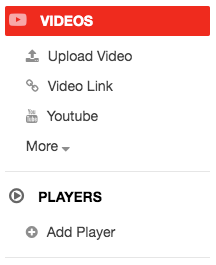
Select the embed icon beside the video you wish to embed on your website. ![]()
Choose a player from the settings panel and copy the embed code
Paste embed code into an HTML page on your website. It should look something like this, though exact code will depend on the settings selected in step 3:
<script type="text/javascript" src="//services.brid.tv/player/build/brid.min.js"></script>
<div id="Brid_60955718" class="brid" style="width:600;height:400;" > </div>
<script type="text/javascript"> $bp("Brid_60654718", {"id":"6767","width":"600","height":"400","video":"61633"}); </script>Add the Coull plugin URL you have been given above the Brid player Javascript on your website:
<!-- Coull Plugin URL. -->
<script type="text/javascript" src="//plugin.coull.com/rufus/xxxxx/x/brid.js"></script>
<script type="text/javascript" src="//services.brid.tv/player/build/brid.min.js"></script>
<div id="Brid_60955718" class="brid" style="width:600;height:400;" > </div>
<script type="text/javascript"> $bp("Brid_60654718", {"id":"6767","width":"600","height":"400","video":"61633"}); </script>Add ,initCoull to the end of the Brid player Javascript. The final code block should look something like this:
<!-- Coull Plugin URL. -->
<script type="text/javascript" src="//plugin.coull.com/rufus/xxxxx/x/brid.js"></script>
<script type="text/javascript" src="//services.brid.tv/player/build/brid.min.js"></script>
<div id="Brid_60955718" class="brid" style="width:600;height:400;" > </div>
<script type="text/javascript"> $bp("Brid_60654718", {"id":"6767","width":"600","height":"400","video":"61633"},initCoull); </script>Save and publish the page
If you have any issues with the Coull Plugin integration, please see how to get support.
